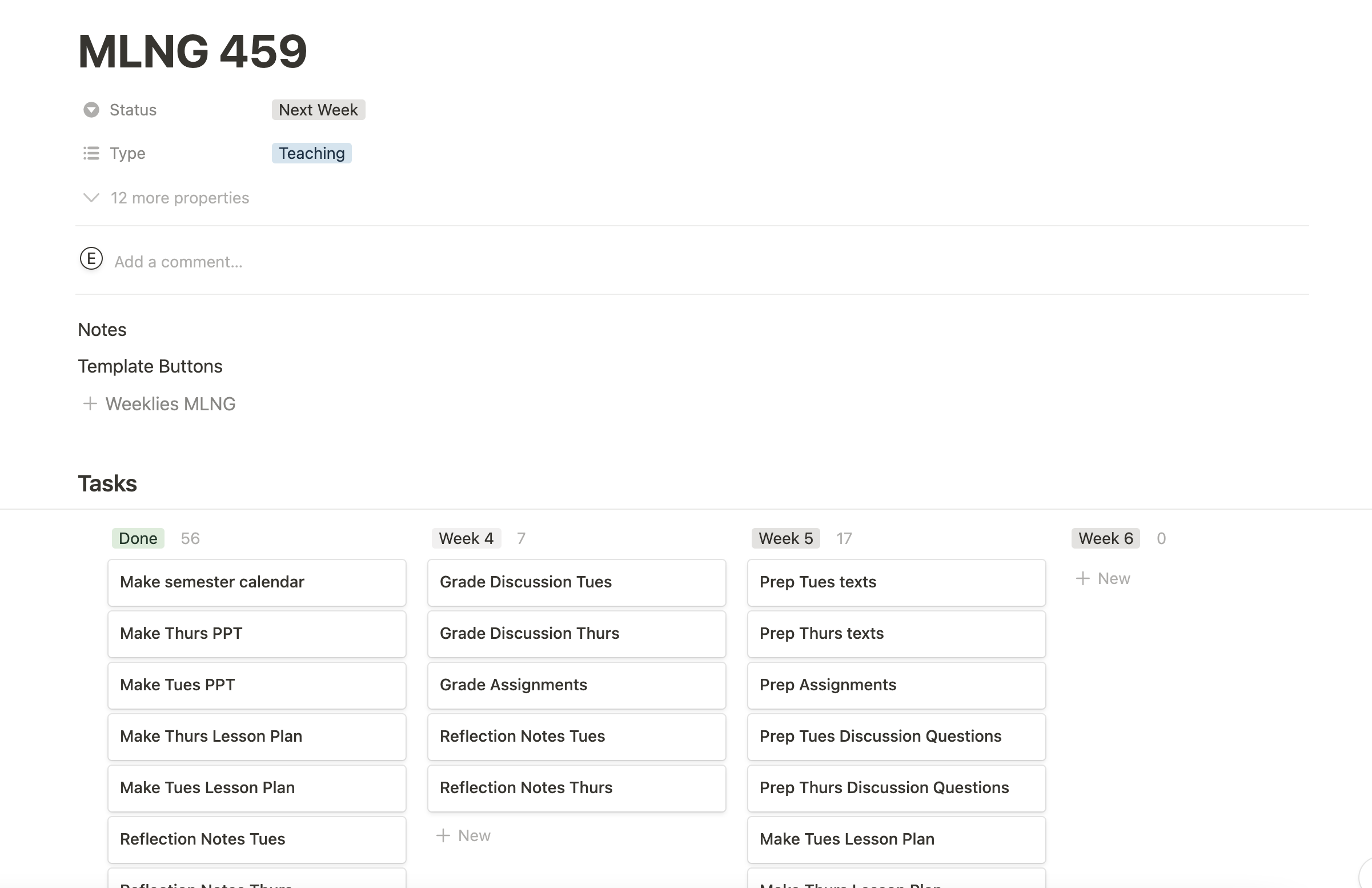A few years ago I wrote a post on Using Trello to Organize Teaching. Since then, I’ve moved on to using Notion as my digital organization system, and so I thought it was time for an update on how I’m using that to organize my class teaching. Notably, you’ll see that while the app has changed, the system has remained the same.
I have different “pages” in Notion for each area of my life that collect the projects for that area in a Kanban board (a very similar layout to Trello). Here is a shot of my UNM board, where you’ll see that MLNG 459 is the class I’m teaching this semester. It’s currently in the “Next Week” column because I’ve finished with my teaching tasks for this week.
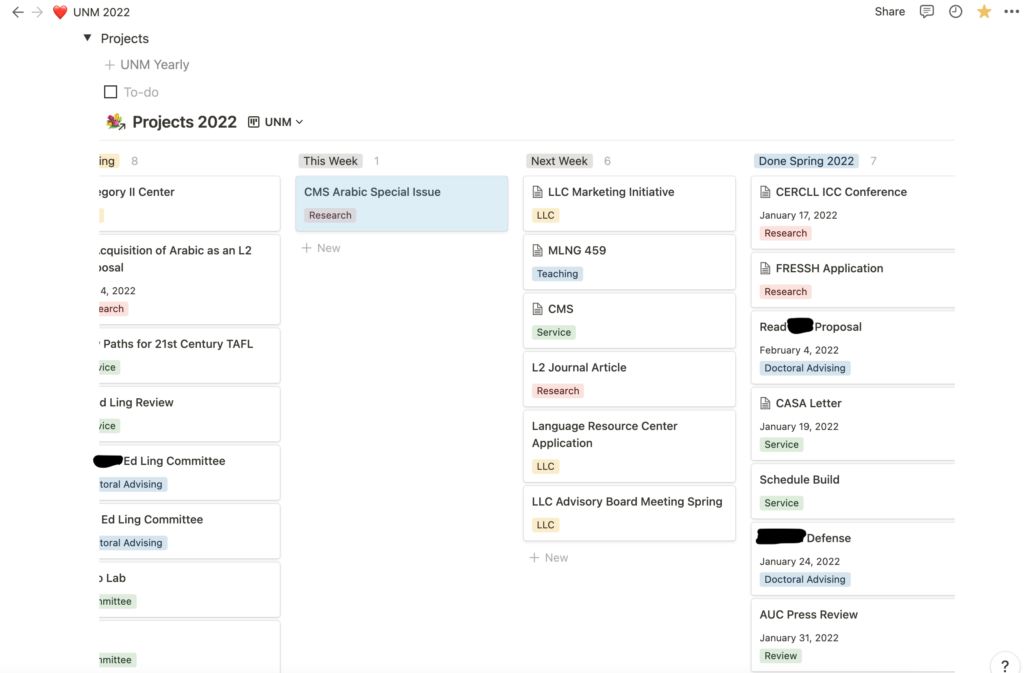
These cards are actually pulled from a “Projects” database, and so each card is a separate project. At the start of the semester, I add my new classes to the Projects database using a “UNM class” template. This autofills the page for each class in a way that’s useful for teaching, including the 17 weeks of the semester, and checklists for each week as well as the beginning and end of the semester.
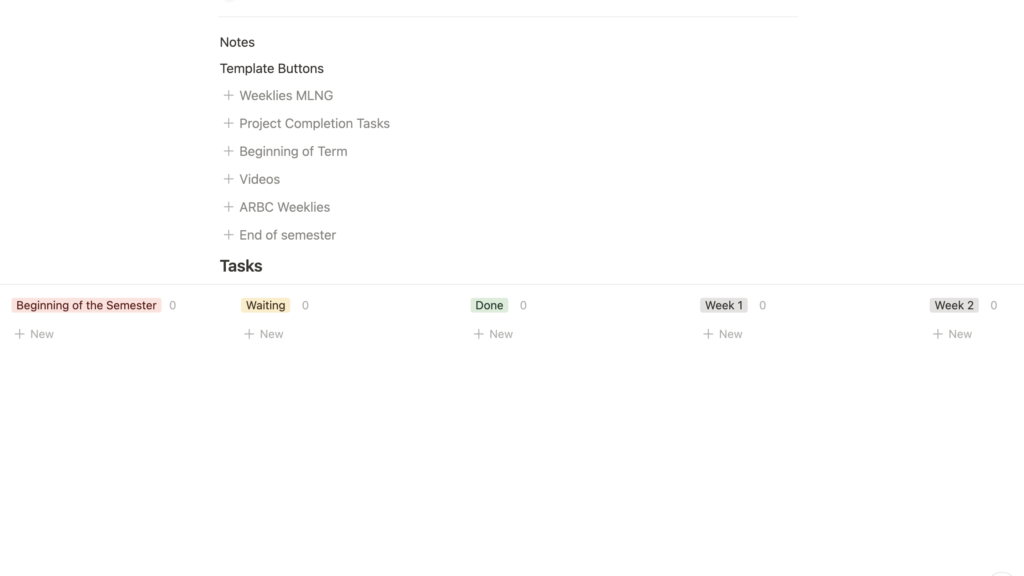
When I click on the MLNG 459 card from my UNM page, it opens into a new page, pictured below. This page is laid out with columns for each week, as well as the beginning and end of the semester. The tasks in each week are the ones that repeat each week for my class, primarily prep and grading, and where I’m likely to forget some small detail without this to remind me. (In contrast, I’m unlikely to ever forget to go to my class, so that’s not on here 😀. At the top I have a “Notes” section, which is the main improvement over Trello for me–I can put random information I need here (a student told me they’ll be absent, COVID updates, etc.).
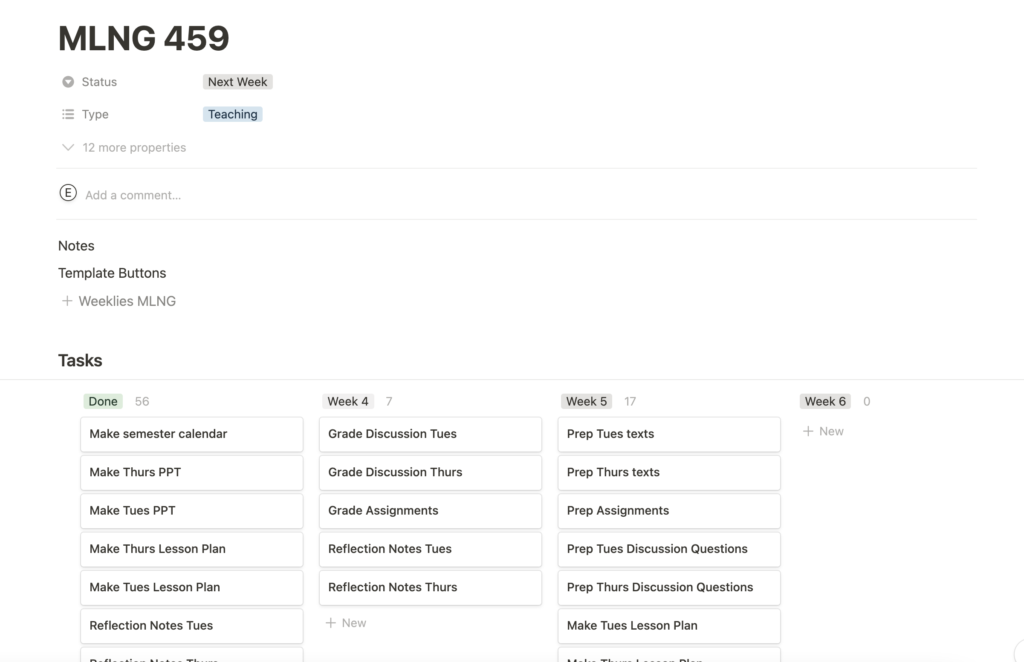
In the past, I would enter the weekly tasks for all 17 weeks at the beginning of the semester. In recent years, things have been so volatile that I only enter a few weeks at a time. This allows me to update the weekly list when things change. I do this using a template button. When I click on this button, it creates a list, which I can drag into the week below.
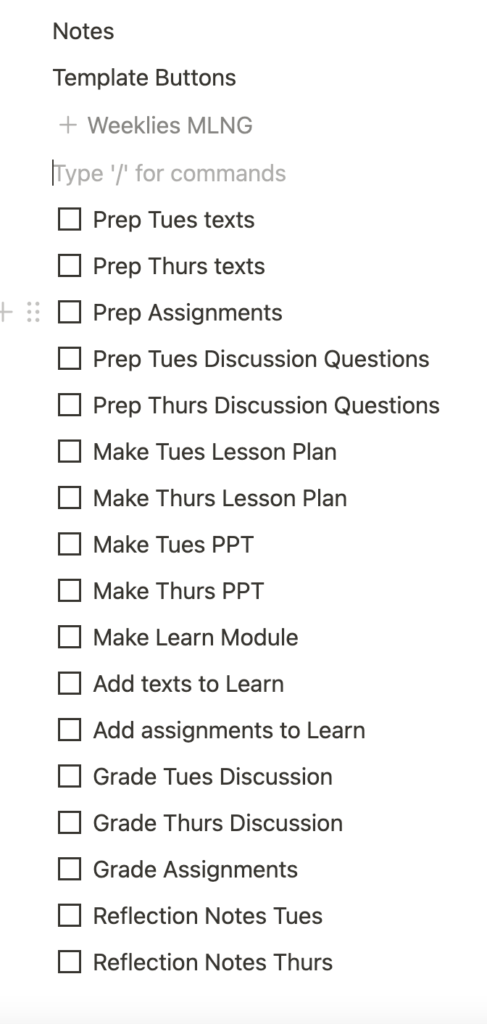
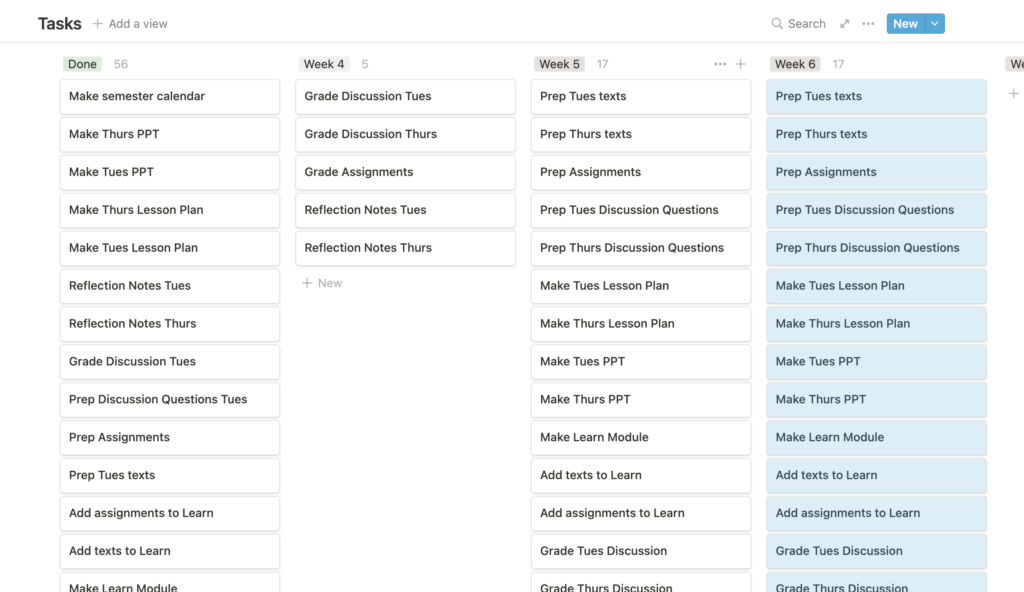
If things change, I can update the template button, and it will create new tasks to populate the weeks (I did this multiple times last semester, and have already updated the list this semester as well!).
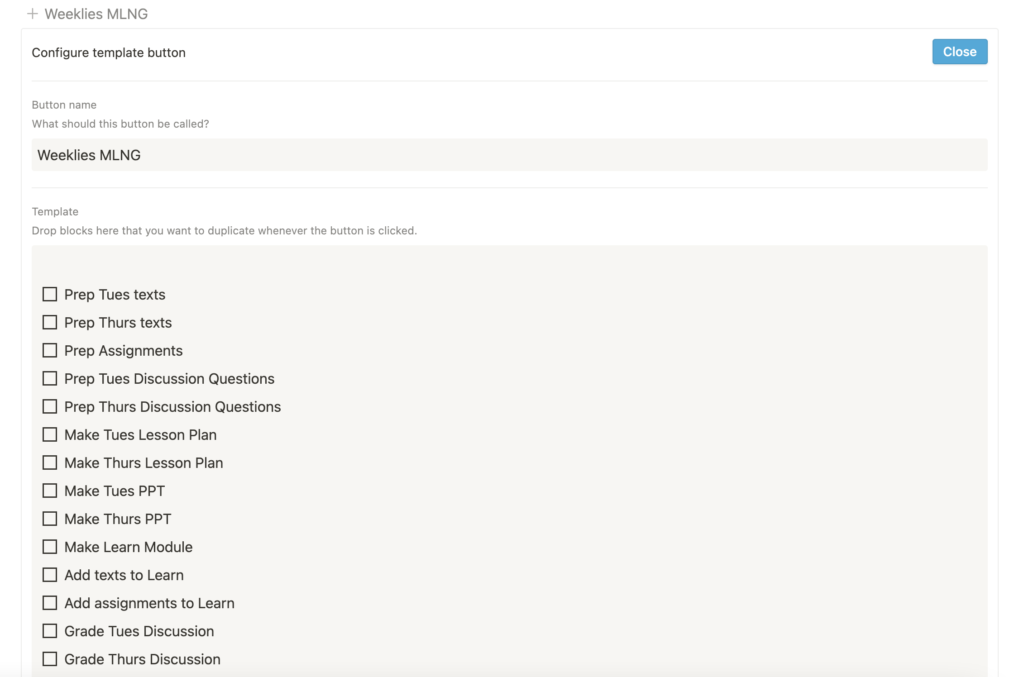
As I complete tasks, then I can move them to the “Done” column, which is quite satisfying. When all the tasks for a particular week are done, then I hide that week, which also feels like checking something off.
So, that’s how I’m currently using Notion to organize my teaching! As you can see, this is the same system I used in Trello, and I’m sure it could be used in any other similar program as well. If you use digital or analog tools like this to organize your teaching, I’d love to hear how!