Two years ago, I wrote a post about organizing travel with Trello, and shortly thereafter, the world shut down. As I traveled the last two weekends for dance competitions, and am headed two my first in person conferences since 2020 the next two weekends, I thought this was an appropriate time to revisit travel planning! After switching to Notion I’ve been using that to organize travel, but the process is essentially the same.
First, I add each trip into my “Projects” database, where it then gets pulled into the relevant area of my life (dance trips on my danced page, conference trips on my UNM page, etc.). I created a travel template (the best thing about all of this!) and when I create the new trip, these fields automatically populate.
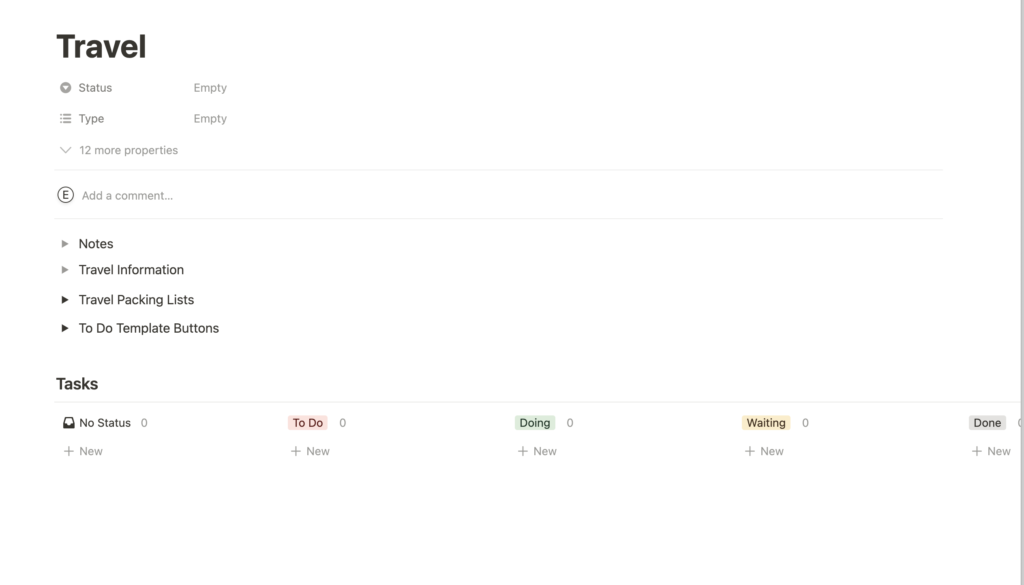
There are five parts to my template: Notes, Travel Information, Packing Lists, and To Dos.
The Notes section is for information that doesn’t fit into the other categories, like presenter guidelines or a dance competition schedule. Usually, I copy and paste this information straight from emails, but it could also contain links or ideas.
The Travel Information is for travel information–hotels, confirmation numbers, etc. Since I also use Tripit (free version) I don’t always fill this out for each trip, but it’s helpful when there’s information that doesn’t easily email to Tripit.
Packing lists is probably the most useful feature, particularly when combined with syncing! I have lists for myself and my children, by context (dance bag, conference bag, etc.) When I start packing I “unsync” the list so I can make particular edits to it without affecting the template, but if I need to update a list, I can do it in the template and thanks to the sync feature it updates in any upcoming trips as well! The amount of stuff needed on a family trip (and the amount of tears if you forget some small item) are always amazing to me, so it’s useful to be able to check these items off on my phone as I’m packing them.
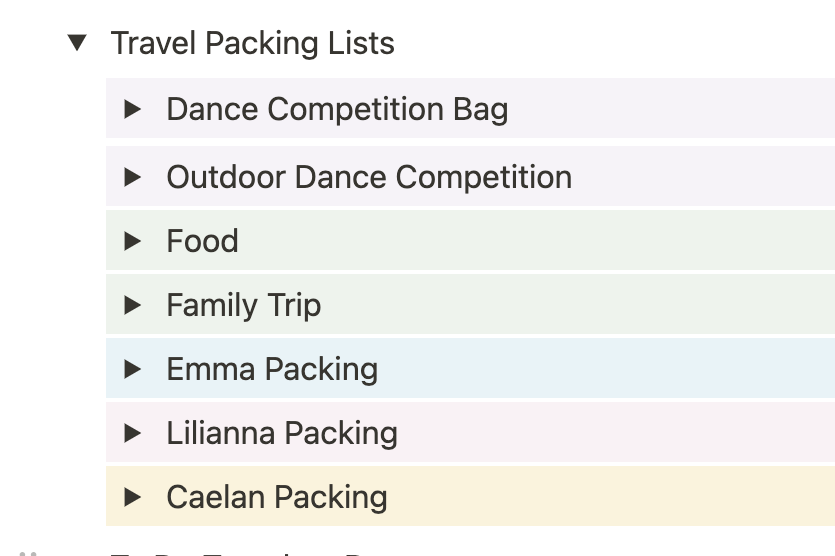
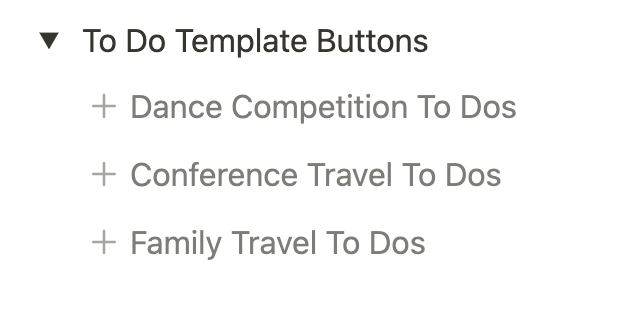
Finally, I have tasks, also organized by trip type. When I click on the button, it generates a list of tasks that I can move into the task board below. This is helpful for keeping track of everything, particularly if I’m making travel arrangements well in advance.
So, that’s how I organize my travel with Notion! What do you use? Any great travel organizing tips or blog post requests as we start traveling again?
