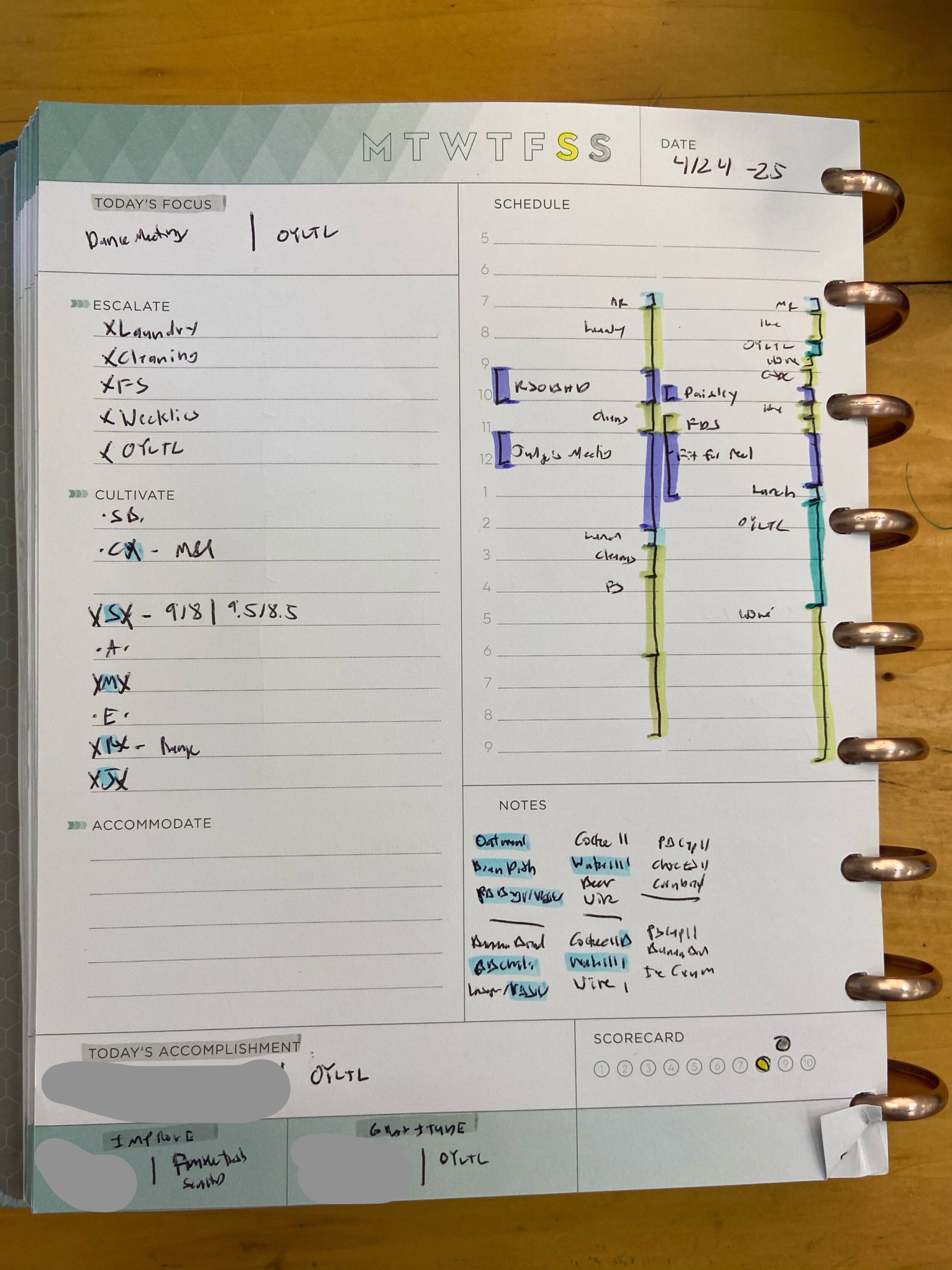While I’ve discussed weekly planning several times on this blog, it occurred to me recently that I’ve never discussed weekend planning, even though this is a fairly large component of my planning system! So, I thought I’d delve more into this process in this post.
Why weekend planning?
This is a question people often ask, as aren’t weekends for relaxing? Why would you plan them? For me personally, weekends provide a welcome mental break from work tasks, but they are full of home, family, and sometimes dance projects. Many of these are fun, but not necessarily relaxing in the way that sitting alone and reading a novel would be for me. They also require coordination, often among multiple family members, and planning helps avoid conflict.
When do I do weekend planning?
I usually do my weekend planning with my weekly planning on Thursday afternoon. This gives me Friday as a buffer day to clear up any work tasks heading into the weekend, which helps me take a break from work on the weekends (a personal goal of mine). As I go through my weekly planning, I make a weekend list, which includes the events, projects, and tasks for that weekend. I used to do this on paper, more recently I’ve been experimenting with Notion (more on that coming soon!). I then put these on my “weekly plan” Google calendar to make sure they will all fit (I rarely do them at the time on the calendar out unless it’s a scheduled event, but this helps me see if what I have planned will actually fit in the calendar, a common challenge for me still :-). Based on this, I cut the list as needed.
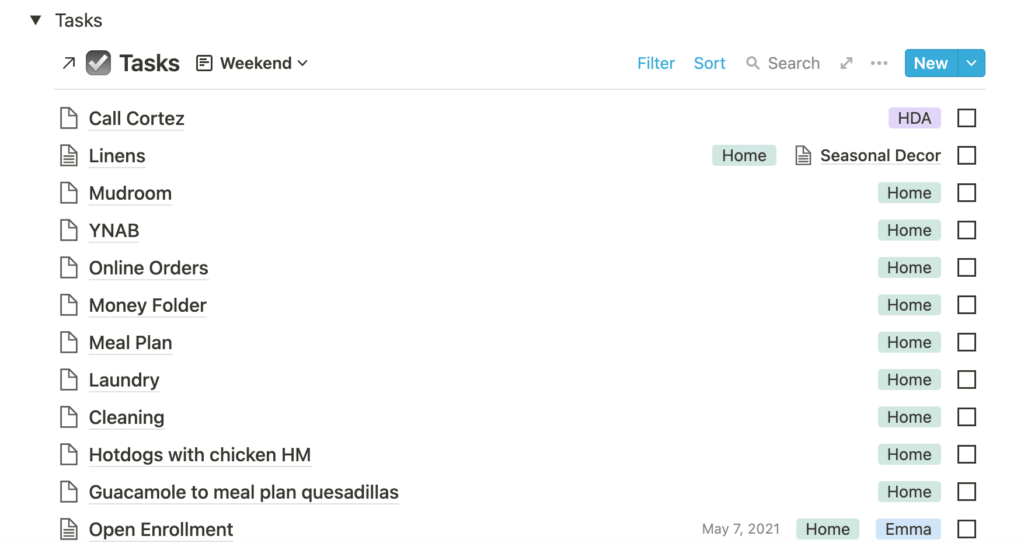
Following this, usually Friday afternoon or Saturday morning, I update our family command center with the meal plan, weekend events and events for the following week, and tasks for each family member (most of these repeat week to week, but occasionally there are special ones). We then go over the weekend plan as a family, usually during dinner Friday or breakfast Saturday, which helps figure out any wrinkles in the plan. These days we’re still mostly at home, but when we’re going to different events sometimes there are timing issue. Having the command center is useful, as it is a large visible reference for everyone in the family, unlike digital tools. Do we always accomplish everything? No, but as long as most things get done most of the time, it’s fine.
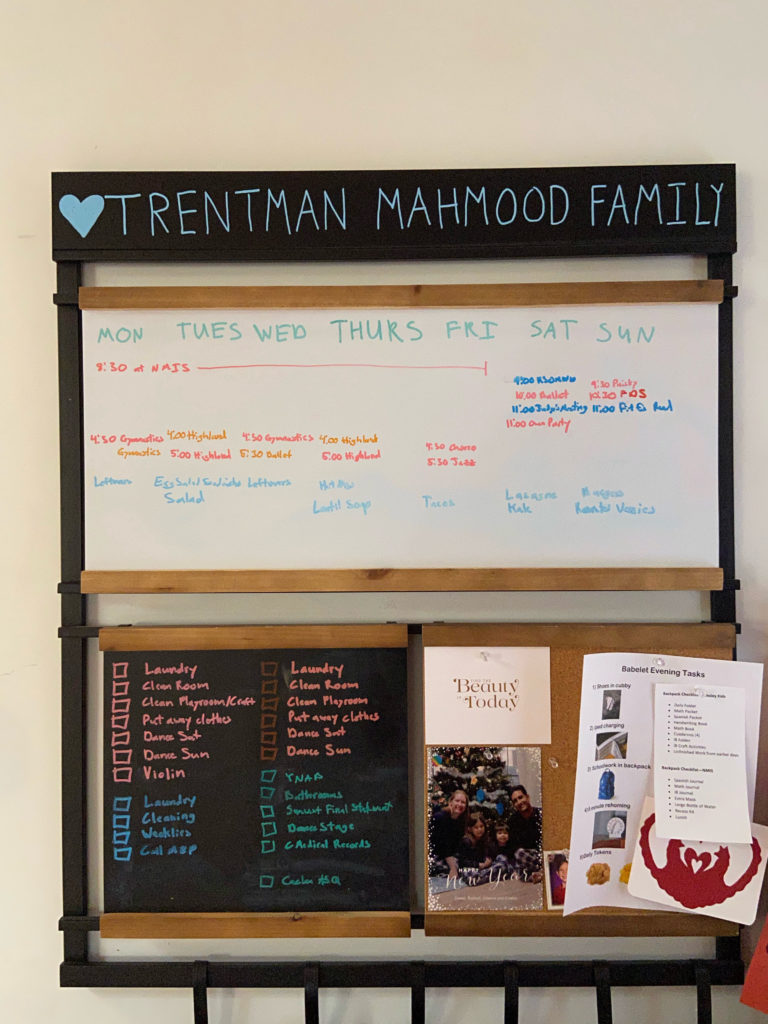
Daily adjustments
As with my overall weekly plan, I make daily adjustments, although I don’t time-block specific tasks for specific times (unless, again, it’s an event scheduled at that time), I just work through my list. The main reason for this is having young kids around–trying to do specific things at specific times while also supervising them would just lead to frustration, so I just have a specific task I return to (this was, incidentally, also my virtual school supervising strategy!).
So, in my planner, rather than planning out the whole day, I use my left bracket for scheduled events and just write my list on the side or refer to the more detailed on in Notion (or sometimes just use the command center like everyone else!). I also like to put both Saturday and Sunday on one page of my planner so I can see my whole weekend as one unit, which works really well with my Inkwell Press daily because I can use the column on the left for Saturday and the column on the right for Sunday. This also means I can maintain my time-tracking with the right bracket indicating what I actually did. I also do this more loosely than during the week, and usually just recall the day from memory at the end of the day).
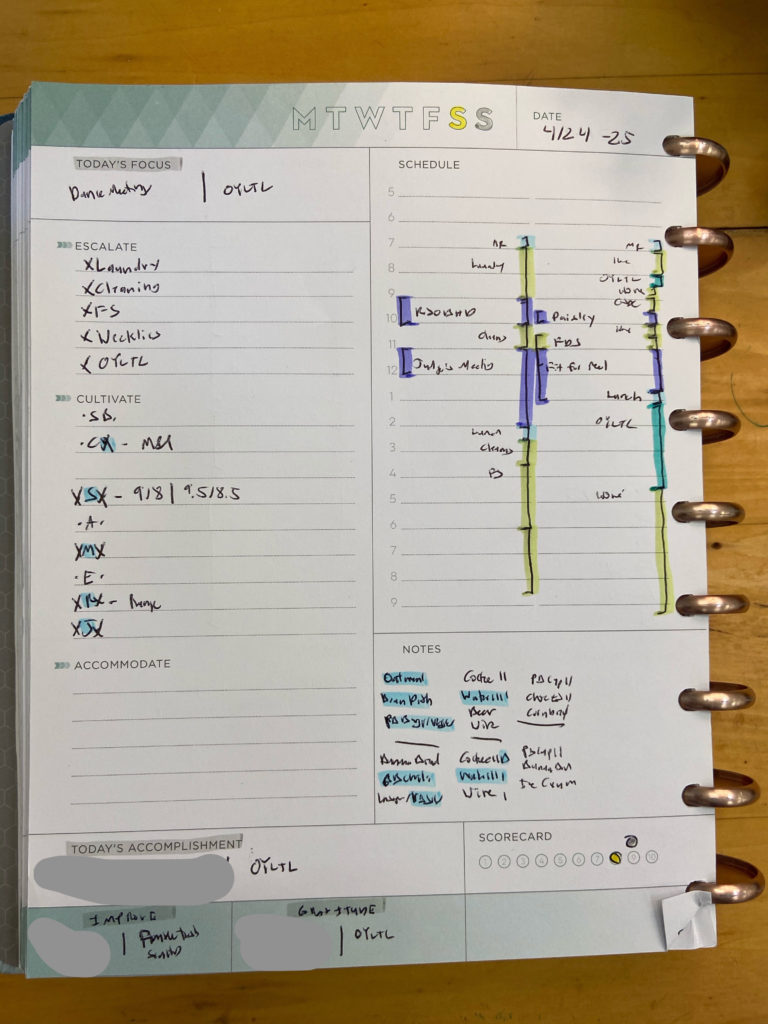
Post-weekend Debrief
On Monday mornings, I review the weekend list, and adjust as necessary based on what actually happened that weekend. Because I’ve been doing this for a while, I’m pretty good at estimating what can and can’t fit into a weekend, so I don’t end up with a never-ending list, but I do often need to adjust slightly based on things that came up during the weekend.
Do you do weekend planning? What does it look like?