Note: You can now find the template for this board on my Trello Boards page!
Trello is my favorite digital organization tool, and I use it to organize basically everything in my life. It essentially consists of “cards” that you put into “lists” on a “board”. I make a board for each class I teach where the lists are the weeks of the semester (including the week before and after) and the cards are things I need to do for my class each week. There’s also a “Done” list that cards get moved to as they are completed.

In this post, I thought I would share how I use it to organize my teaching. For me, Trello solves four major productivity challenges related to teaching:
- Keeping track of all the little details
- Keeping track of beginning and end of semester events
- Giving myself enough prep time and grading time for major assignments
- Coordinating with my co-teachers
Keeping track of all the little details
Teaching language classes in particular seems to be full of so many little details for each class, especially since daily attendance and homework grades are the norm. Did I grade that homework? Did I cut up papers for the game I made or just design it? Did I log the attendance? Did I make reflection notes on my lesson plan? Did I post the schedule or just make it? None of these are particularly complicated, but I found myself wasting valuable time and mental energy (things that are at an especially high premium when you have little kids that don’t sleep through the night) trying to remember if I had done these things, or checking our learning management system to figure out if I had done them. I solved this problem by making three checklists, one for “class prep”, one for “after class”, and one for the “weekly schedule”. Each weekly list contains one weekly schedule card, and “class prep” and “after class” for each lesson. Here are pictures of a translation of each checklist (my actual one is in Arabic):
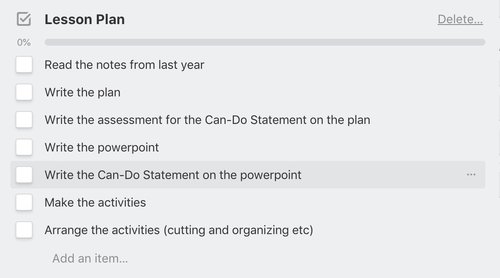
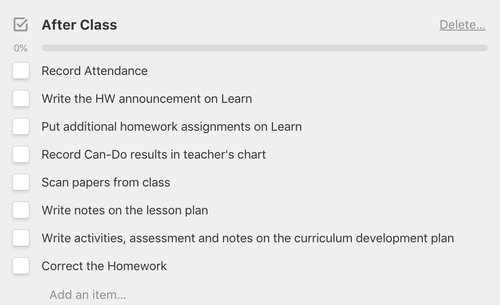
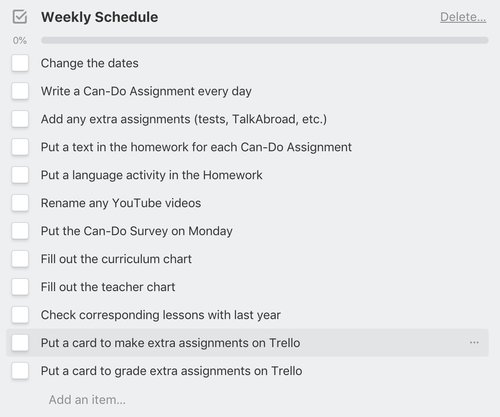
As you can see, the items on these checklists are pretty basic, and when I tell people about this system, a common question is can’t you just remember that? For me, while I can remember it, and usually do, I don’t always, and then I’ll have the wrong dates on the schedule, or lost a homework assignment. Almost every item on this checklist has ended up on it because I’ve forgotten it at least once! I might also forget to log attendance or make reflection notes, and if more than a day or so passes the chances of me recalling that information are pretty slim. While I try to do all of the after class activities immediately after class, sometimes I have other commitments, or, as is the case currently, a major paper deadline I’m prioritizing over grading homework. When I get behind, and it’s time to catch up, I can just look at my Trello board and see where I need to catch up, rather than trying to figure it out be searching the schedule and learning management system, which is what I used to do.
Semester set-up and conclusion
There are also a number of teaching tasks that just need to be completed at the beginning and end of the semester, like making the syllabus or submitting assessment charts. While I’ve never forgotten to make a syllabus, setting up our learning management system requires a series of steps that I always forgot one of when I went to set up classes 5-7 months after the previous time. I’d forget to web enhance my class, or make a section group, or set up the textbook site, or something. So, I finally made checklists for these items too, and I put each item as it’s own Trello card in two lists, “Pre-term” and “Post-term”. This way, when I get to the beginning and end of the semester, I don’t have to try to remember all of the things I need to set up the course site, I can just go through my Trello board. Here are more pictures:
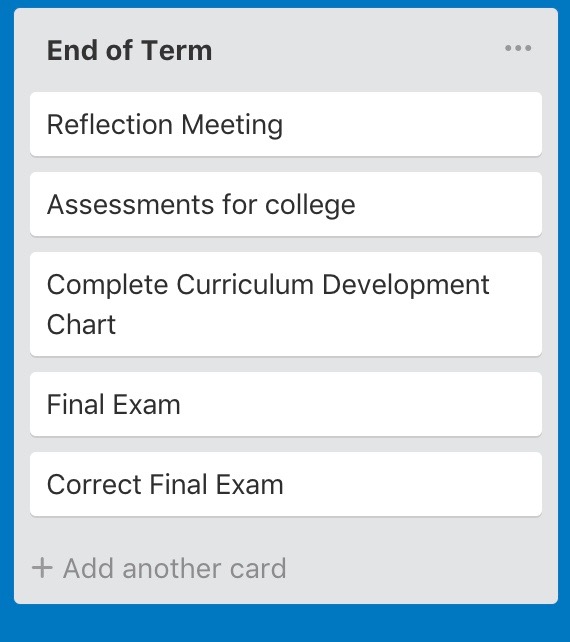
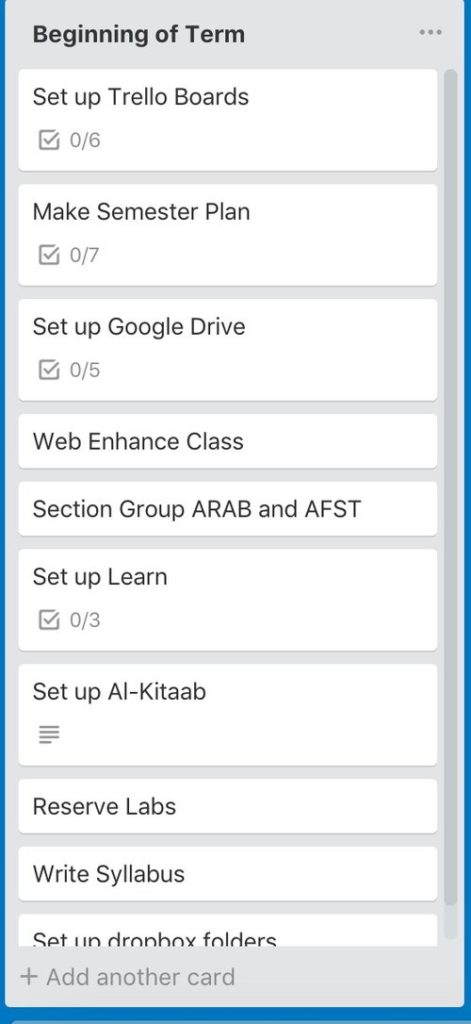
Prep and grading time for major assignments
A third challenge was setting aside enough time for me to prep and grade major assignments (beyond daily homework and attendance). Too often, I would look at the schedule and think, oh, my students need to turn that in in a few days but I haven’t even made the assignment yet! Now, when I make the weekly schedule for the following week, one of the checklist items is to put a prep card and a grading card for any major assignments on my Trello board. I usually put the prep card in the week before the assignment is due, and the grading card in the week it’s due. Then, when I plan out my week (a topic for another blog post) I can make sure to incorporate prep and grading time as needed.
Coordinating with co-teachers
All of the language classes I teach are co-taught, where for example I’ll teach the Tuesday/Thursday sessions and another teacher will teach the Monday/Wednesday/Friday sessions. While my co-teachers are not quite as fanatical about Trello as I am, we do have a shared Trello board, and they have concurred that it is useful :-). You can assign cards to different people, so for example I would be assigned the “class prep” and “after class” for Tuesday, and my co-teacher the same cards for Wednesday. This also helps us share the prep and grading of major assignments.
Benefits of Trello
So, that is how I organize my courses with Trello! For me, the primary benefit is freeing up mental energy to spend my teaching time on more creative things, like designing lesson plans or implementing genre-based approaches or translanguaging pedagogy. It also lets me prioritize research (necessary in a tenure-track position) by letting me know that if I get behind on the details, it’s easy to be reminded of what I missed. Perhaps someday when my kids sleep through the night I’ll no longer need such a detailed system, but for now, it’s keeping me on track! Do you have a system you use to keep track of teaching details? If so, what is it?

Leave a Reply