As blog readers know, I have been using the program Trello to organize projects in all of the various areas of my life, including my home, my work, travel, events, teaching, and more! However, I recently switched over to using another program, Notion, for a similar purpose, and so I thought I’d share here why I decided to switch and how it’s been going.
Why did I decide to switch?
First, I think it’s worth noting that both Trello and Notion (and any other program) are tools to implement systems, not the systems themselves. They are both great tools, but there were two issues with Trello that made me decide to switch.
- Templates. A lot of projects I do repeat, or have repeating tasks, and these are prime candidates for templates. However, the free version of Trello only lets you make public templates, and I didn’t want to make all of my templates public (not because they’re particularly special, but because some of them contain personal information, such as the holiday templates). I was willing to upgrade for this feature, but then I ran into another issue:board organization.
- Board organization. I have a lot of projects going on at once, and keep one board per project, plus a couple of overview boards for the different areas of my life that link to all of the project boards. The number of projects was making my sidebar unwieldy, and I really wanted to separate it out by area of life. I was able to temporarily solve this by making each area a different “team” but then when it came time to upgrade to make templates I’d have to upgrade each team, and while I don’t mind paying for products I love, I didn’t want to pay for five teams with just me on them :-).
What tempted me about Notion?
Around the same time I was experiencing these frustrations with Trello, I heard Caroline Zook from Wandering Aimfully describe how she uses Notion to track items daily and have them “rollup” into data for weeks, months, and years. As I am a huge fan of time tracking, I knew I had to look into this immediately! So, the main advantages for me were:
- Relational databases. These essentially allow you to look at the same data in a lot of different ways. This means I can keep my project management along with my daily, monthly, and semesterly review data in one space, which is a bonus I wasn’t even thinking about!
- Templates. This was, of course, the main reason I was looking to switch! Notion has templates for each database, as well as template buttons. So, within my projects database I can have templates for different types of projects, like teaching or competition organizing, and within each template I can have template buttons to generate the repeating tasks for a specific class or competition.
- Overall organization. Basically, I can view my data however I want. This is great for me, because I like customizing things, but it could also be overwhelming.
So, what does my Notion setup look like?
Honestly, not that different from how I used Trello, but with better templates and organization! I have a “page” for each area of my life, and I pull in projects, tasks, and notes related to that areas. Here’s an example from my work life:
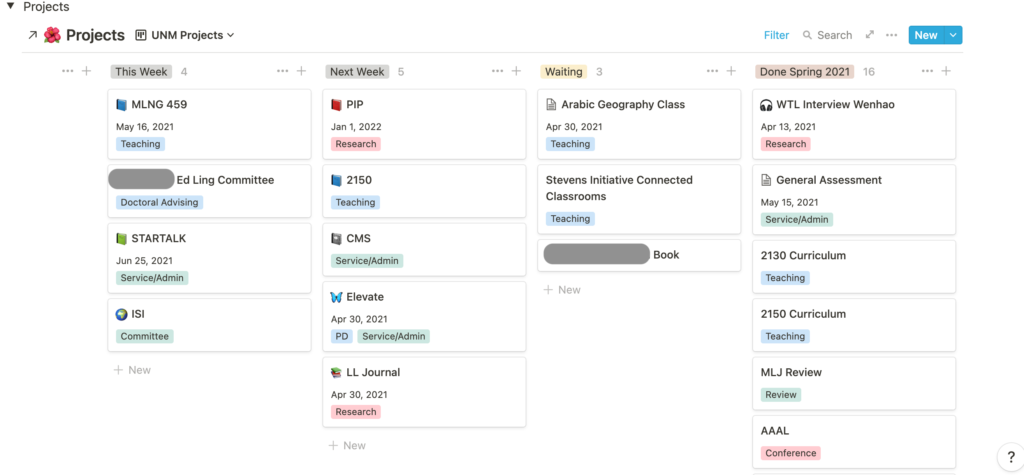
And here’s an example from home:
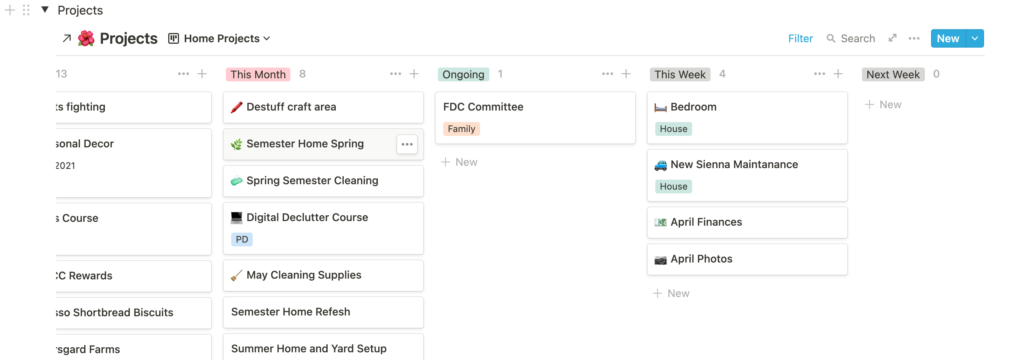
A bonus is that I can put whatever I want in these pages in addition to the tasks and projects, such as my overall goals for the area, or general notes.
I mostly interact with Notion through my weekly page (what used to be my “This Week” column in Trello), where I can list goals, projects and tasks. This shot shows the top half of the page.
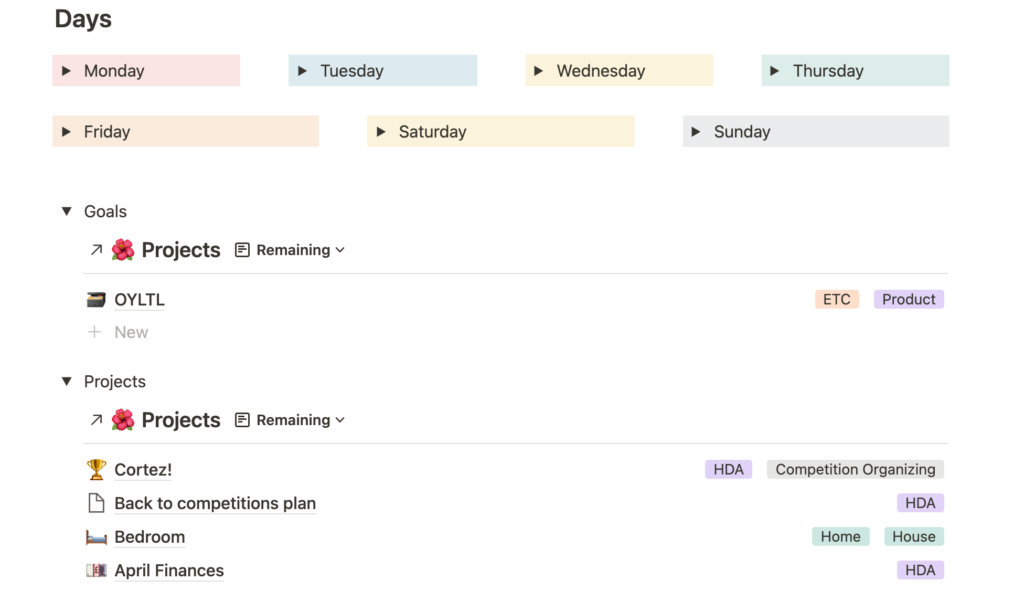
Here are some examples of the lovely templates and template buttons!
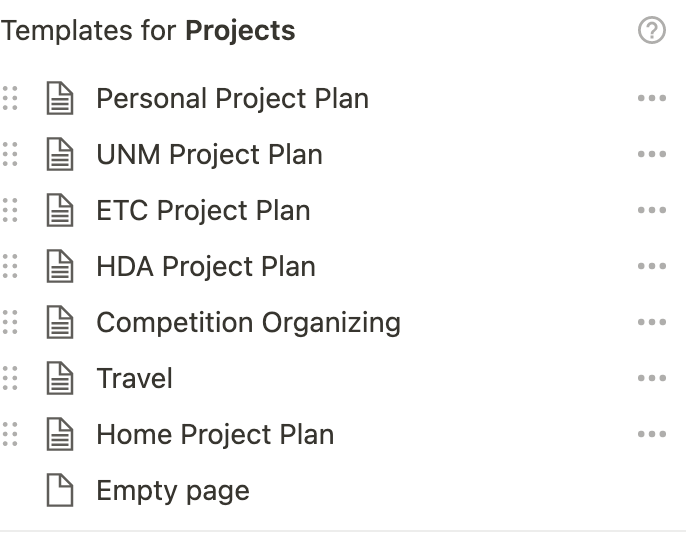
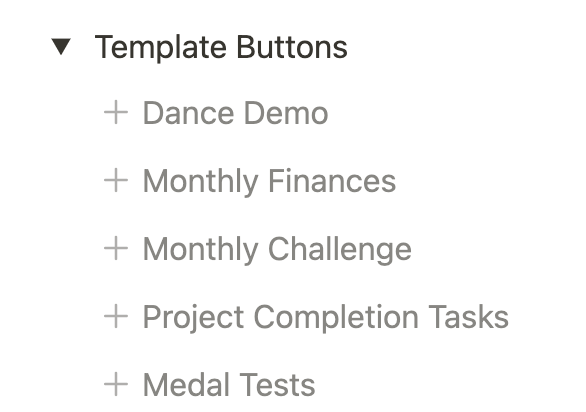
Here is an example of the review “rollup”, where the hours I entered on a daily page sum up over the course of the week (this week isn’t compete yet in the picture if you’re wondering why they don’t add up to a full week!).
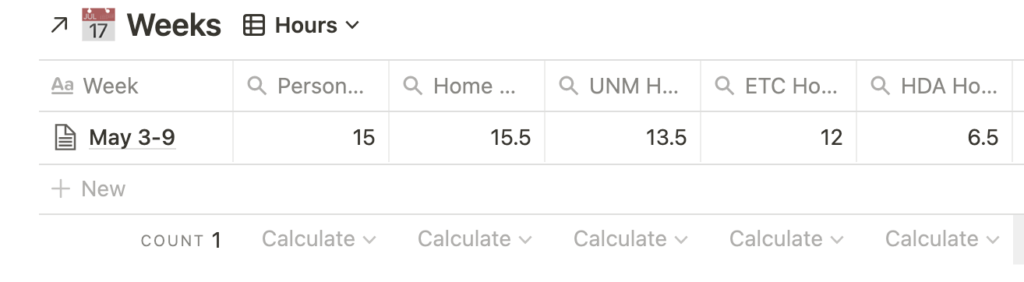
I can also do the same thing for habits I want to track, seeing which days I did them:
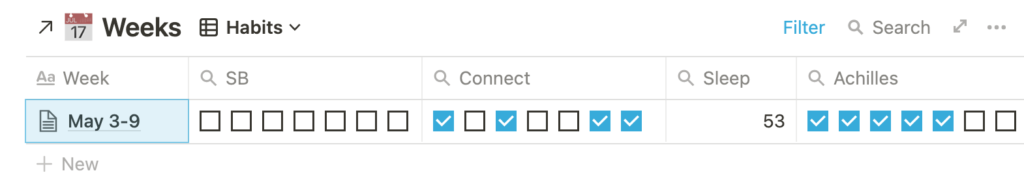
Finally, I usually record an accomplishment and an item to improve each day, and these can also roll up, making it easy to select a weekly accomplishment and improve!
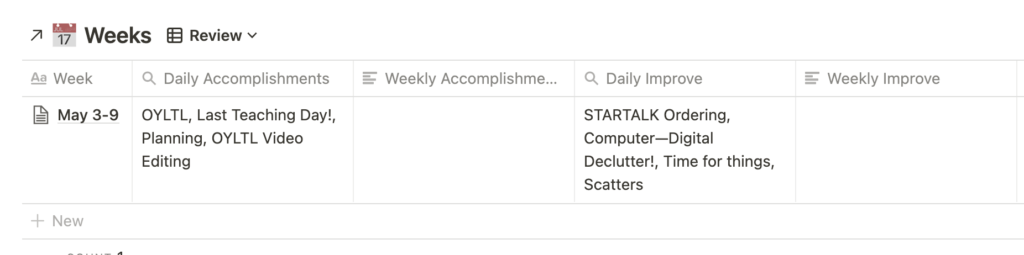
Notion is complex, so I’m still learning! However, hopefully this gives you an overview of how I’ve transferred my planning system into Notion, and I’m sure I’ll write more updates in the future! If you’re interested in learning more about Notion, I highly recommend Marie Poulin’s YouTube channel. If you’ve already tried Notion, I’d love to hear how it has worked or not worked for you!
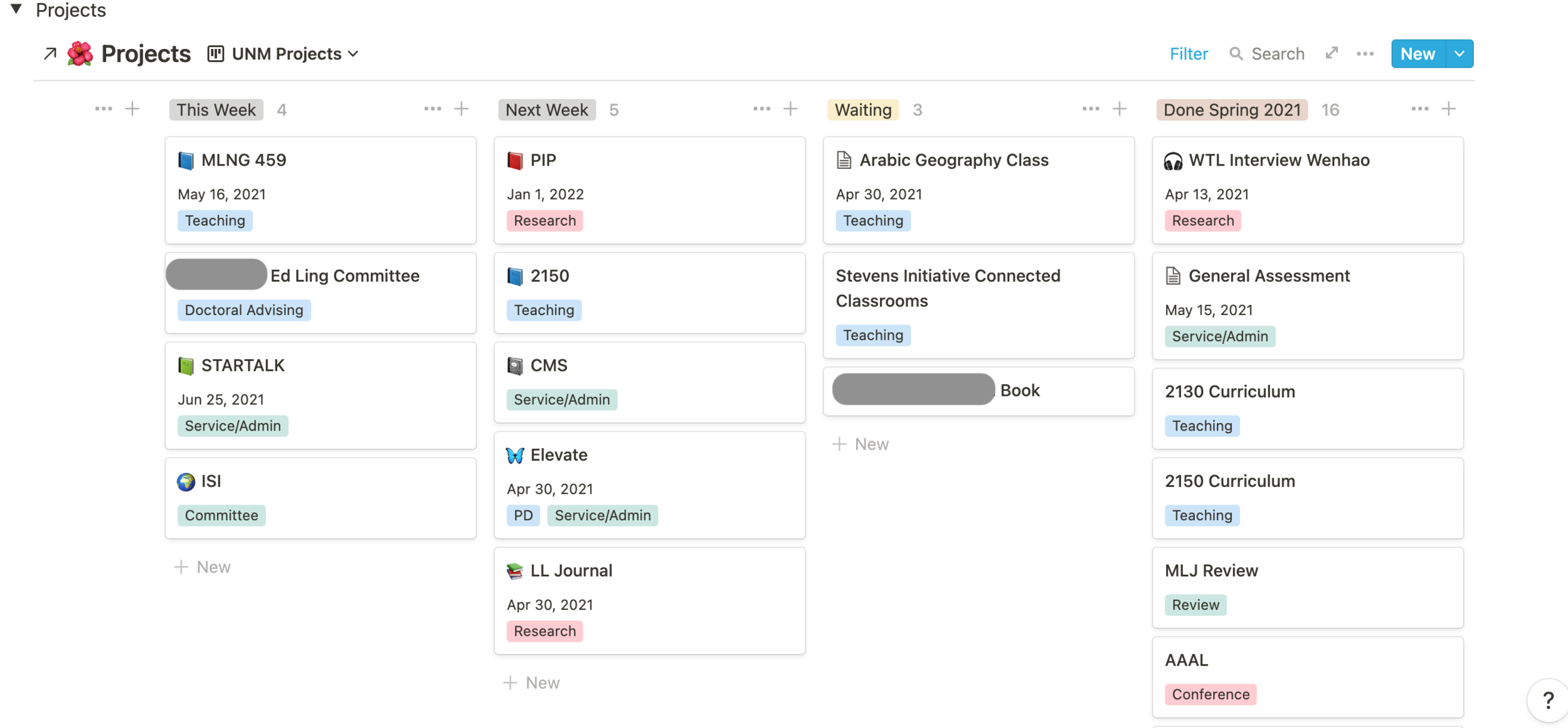
Leave a Reply