Although I’ve written before about how I use Trello to manage my academic work, travel, large events and projects, and teaching, I realized I’ve never written about using Trello for home management, even though this is arguably the most complex area of my life in terms of managing projects and tasks. So, in this post I thought I’d give a tour of my home management Trello board, and explain how I use it to keep track of everything in this area.
Inbox
My home Trello board is named “Sunday Basket”, which is a reference to the Organize 365 system on which this digital version is loosely based. The first list (like in almost all of my Trello boards) is called Inbox, this is where I save information coming in that I’m not sure what do to with yet, such as information about school or other events, things I might want to purchase, etc. At this particularly moment in time, it has a recipe for a pumpkin cake I might make for Halloween.
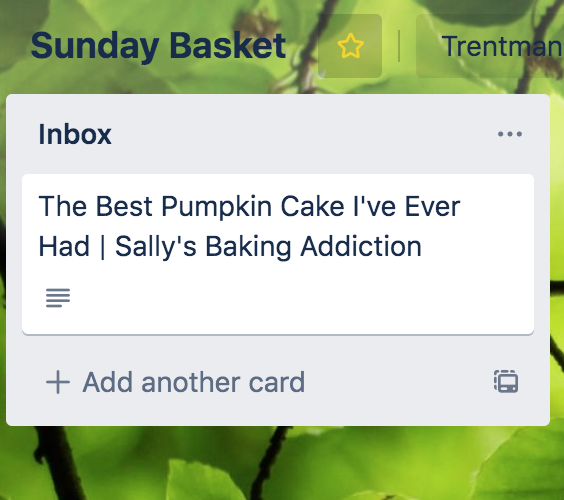
Project Section
Next, I have what I think of as the project sections, which consists of four lists: Family, Home, Emma, and Rashad (my husband). At times I’ve also had separate lists for my two kids, but at the moment anything for them goes in the family section. So, the Family list contains projects like holiday celebrations, travel (not now!), school events, kid appointments, etc. The Home list consists of what I think of as “Home Admin”, so home improvement projects, financial projects, digital organization, that type of thing. The “Emma” list is personal projects for me (like updating a particular software only I use, renewing my drivers license, etc.). The “Rashad” list is things delegated to my husband, but that I still need to check on (like yard improvements, or medical records). It doesn’t include anything personal to him, because I don’t need to think about that :-). He is a member on this board, but never actually looks at it and manages his own stuff elsewhere. At the beginning of each semester, I move the projects I hope to accomplish that semester into these categories, as well as adding anything that comes up, but isn’t due in the next month, throughout the semester.

Action Section
What I think of as the action section is where projects from the project section get moved as it’s time to do them. This section contains the following lists: Waiting, This Month, Ongoing, This Week, Done Fall 2020 (I archive and make a new done list every semester). As their time approaches, I move projects from the back section to the “This Month” list, and then to “This Week”. If I’m waiting on something (such as hearing back about an appointment, or a delivery or something) I move it to Waiting, and this helps me remember to follow up. When I complete it, I move it to Done. Ongoing is for projects that the whole semester, or are never really complete, such as being on a First Day School Committee, or supervising virtual schooling (sigh). These get moved to “Done” at the end of the semester, or if they end (surely virtual schooling will some day?).
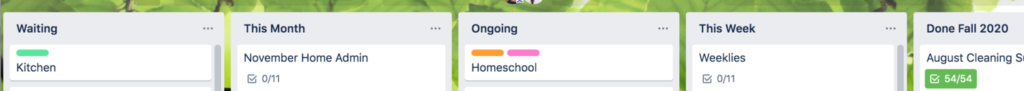
Administrative Section
Next up is what I think of as the administrative section, which has four lists: Reference 2020, Shopping, Coupons, and Repeating Templates. Reference is for information that I need to save to reference, but not actually do anything with (such as virtual school info). Shopping is for things I want to buy, but that aren’t urgent, and I reference it if there’s extra money in our budget. Coupons are for digital coupons, I sometimes add the expiration date as the “due date” if I want to be sure to use it before it expires.
Repeating Templates houses all of the templates for home management tasks that repeat on a weekly, monthly, and semesterly basis. I’ve talked before about using repeating templates in Trello to manage tasks, and repeating ones are simply for those repetitive ones of which there seem to be so, so many in home management (cleaning, meal planning, budgeting, making photobooks, does it ever end?). I have the weekly and monthly ones set up to repeat automatically into “This Week” or “This Month”, and the semesterly ones I add myself when I redo my board each semester (as an academic, it makes more sense for me to plan on a semester schedule than say, quarterly). In many ways, this is the real core of my home management system, because it helps me schedule and stay on top of the repeating tasks.

Future Section
This is probably the most exciting section, as it has all of my dreams for the future! It consists of three lists: Ideas, 2021, and Year. Ideas is quite simply ideas of projects to do in this area of my life. 2021 (this is always the upcoming year or semester) is projects I think I’ll do that year. Year is a template for how many of the various projects in home management (family, home, travel, etc.) I can actually manage, and I use it as a guide to be selective about the number of projects, since I always want to do more than I actually can. This system is probably deserving of a whole post in itself, as I use it in other areas of my life as well, but for now hopefully this explanation is enough.

So, that’s how I use Trello for home management! Hopefully it gives you some ideas of systems you can implement to track all of the moving pieces that go into this area of life. If you have systems or tools you use for home management, let me know in the comments, as I’m always interested in ways to manage this area of life!
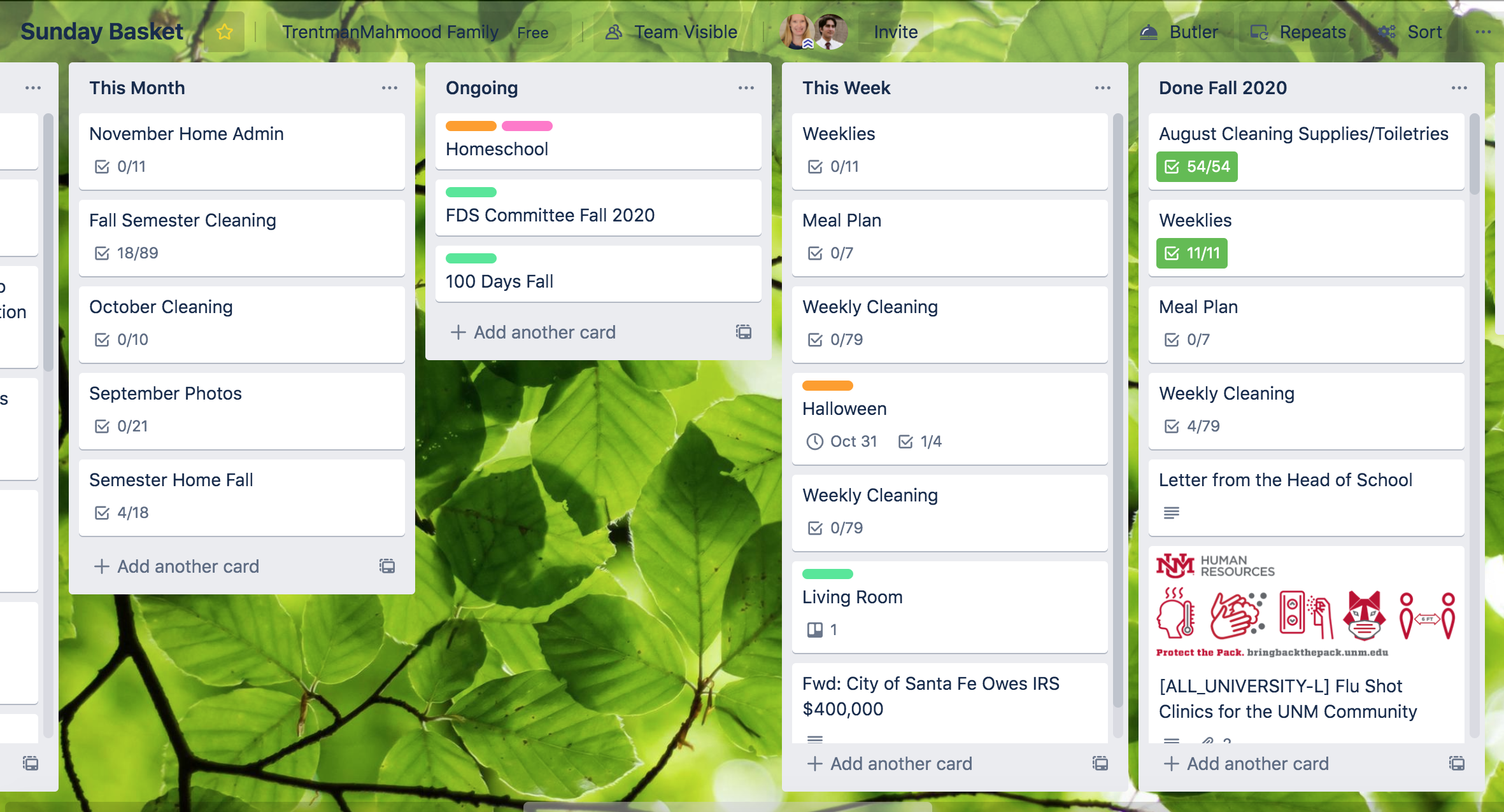
Leave a Reply to RKK Cancel reply